9 Easy Steps for Creating Your Parish Website Mood Board
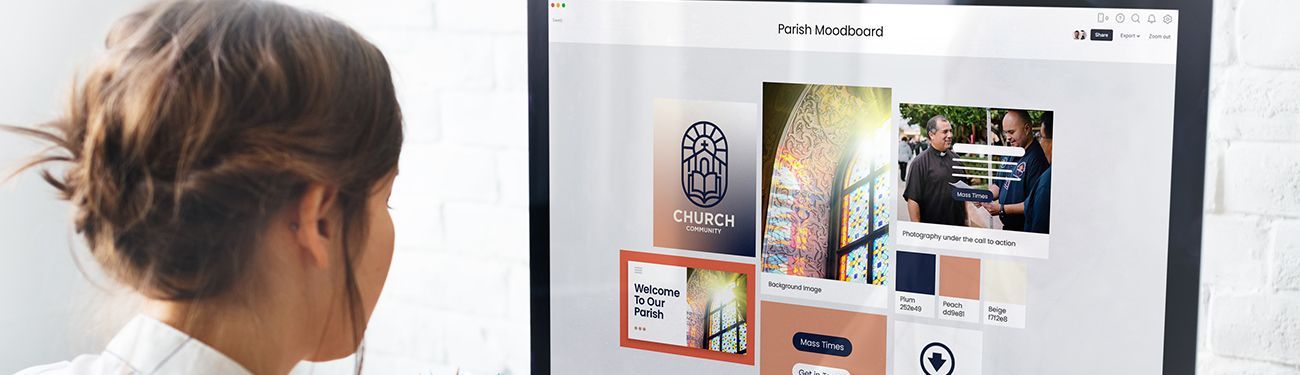
Creating a mood board, also known as a vision board, for a parish website can be an exciting and creative process. A mood board serves as a visual tool that helps to establish the overall look, feel, and tone of the website you plan to create. It's a collage of images, colors, typography, and design elements that capture the essence of what you envision for your parish's online presence in a way that allows you to easily communicate those elements to others. Not sure where to start? Here’s how:
Step 1: Choose a Platform
Decide how you want to create your mood board. You can use digital tools like Pinterest, Canva, or Adobe Spark. You could, instead, go the traditional route and use a physical board that you paste images to.
Step 2: Define Your Vision
Before diving into design elements, take time to define your vision for the website. What message do you want to convey? Is it modern and welcoming or traditional and formal? Understanding your goals will guide your mood board creation process. If you don’t feel like you have a great direction for your vision yet, skip ahead to Step 3 to help you narrow it down.
Step 3: Gather Inspiration
Collect inspiration from various sources. Look at other parish websites, church-related imagery, and even non-religious websites that inspire you. Consider colors, textures, photography styles, and typography that resonate and make sure to capture images of all these elements to include in your board so that you are easily able to point to each thing you have drawn inspiration from.
Step 4: Select Visual Elements
Start curating images, colors, fonts, and any other visual elements that align with your vision. Include photos of your parish, faith symbols, your branding fonts and colors, and anything else that reflects the tone you want to set. If your parish already has a professionally made brand, be sure to use that branding as a baseline for your overall design. If you don’t have a brand that includes specific fonts, colors, and imagery, or you need a brand update, our design team works to help churches nationwide with their brands! Learn more and see examples in the Logos and Branding section of our website. Not totally sure if your parish brand needs a refresh? The article, “Is it Time For a Church Branding and Logo Makeover” might help!
Step 5: Organize and Arrange
Arrange your chosen elements onto your mood board. Group related images and experiment with layouts. Consider the hierarchy of information you plan to exhibit on your website, including the menus, and how you want visitors to navigate the site visually, when arranging your images on your board.
Step 6: Focus on Usability
Ensure your mood board reflects usability. Emphasize user-friendly design elements such as clear navigation, accessible text sizes, and appropriate contrast between text and background. Remember, also, that over half of the visitors to most websites navigate to the site via their mobile device. Keep mobile layouts front and center in your mind when dreaming up website design ideas.
Step 8: Review and Finalize
Review your mood board to ensure it accurately represents your parish's identity and values. Make any final tweaks before moving on to the website design phase. Be sure to get feedback from staff members, ministry leaders, and your parishioners and don’t be hesitant to make changes accordingly!
Step 9: Build Your Website!
Share your mood board with those who will be building your website! Mood boards make it so much easier to communicate with the designer(s) who will be working on your site and go a long way to ensure that you are communicating your parish’s unique ideas and desires thoroughly.
If your parish is using LPi’s website builder WeConnect, your mood board will help our website design team create the best website for you! In fact, here are some great before and after examples of parish websites we’ve designed that might have some elements you’d want to use as mood board inspiration.
By following these steps to create your parish website mood board, you'll be well on your way to crafting a beautiful and engaging online web presence for your parish.
Happy designing!
Want more parish website inspiration? Visit the “Web and Social Media” section of our blog! You may also find the following articles of interest: