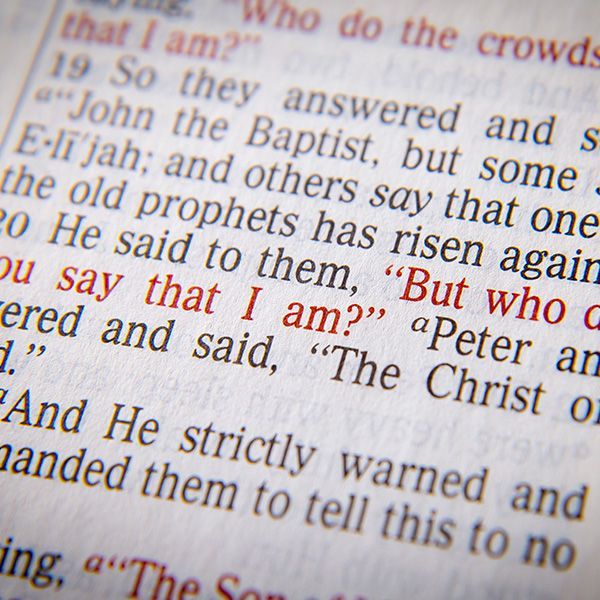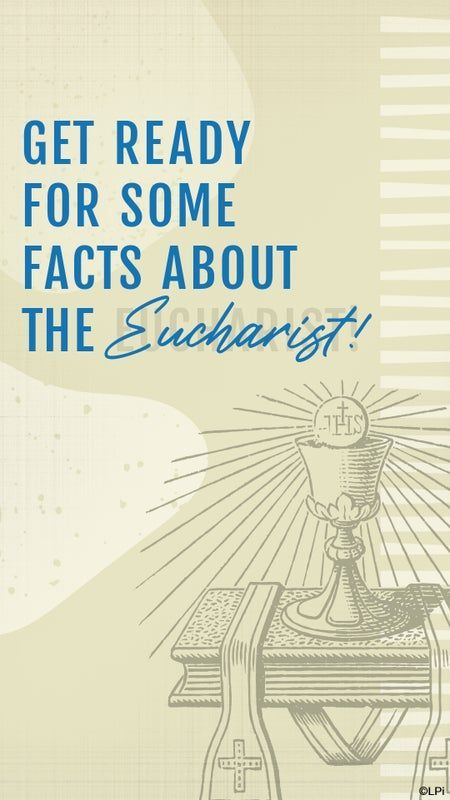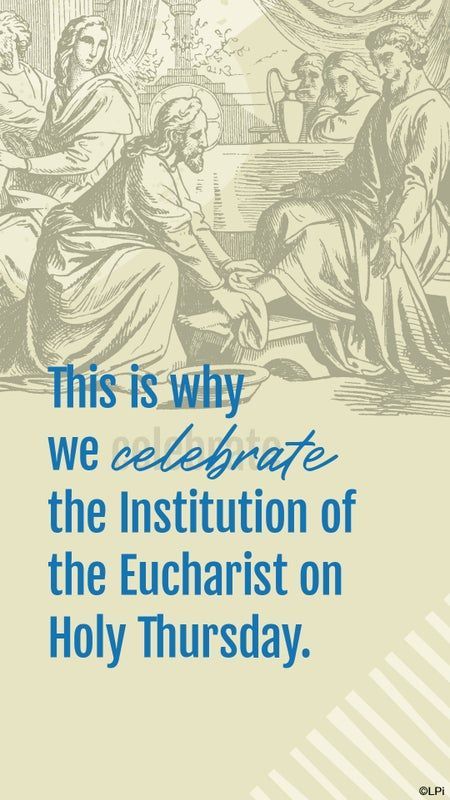Using the Facebook and Instagram STORIES Tool for Catholic Parish Engagement

An awesome tool that both Facebook and Instagram have developed over the last few years is their STORY feature. This tool is so robust and a great (free!) way to engage with your community when used correctly. In this blog you will find some tips and tricks on how to utilize the social media story feature to share your own vibrant Catholic Church community with the world!
Stories? Why should I have to learn ONE MORE THING?
Social media is an extension of the wonderful community that your church has already built and, simply put, the way that the majority of your parishioners are communicating with each other in their daily lives. Did you know that 82% of people in the United States use Facebook to communicate with each other on a daily basis? Since this is the case, churches should consider using all of the tools that Facebook and other social media platforms offer in order to connect daily with their community and keep their community connected!
The story feature on Facebook and Instagram is designed specifically to encourage your following to message you and engage with each story post you make. Story posts expire after 24 hours and are usually quick and sweet while also incorporating easy to use tools for engagement. For this reason, using the stories feature makes it easier for you to engage with your followers on a daily basis! Stories are also a quick and easy way for you to collaborate with followers and repost their content — another tool you can use to engage with your community and lift up your parishioners!
So, What Exactly ARE Social Media Stories?
On Facebook and Instagram, a story is a post you can make that consists of either a photo or a short video. These posts work like a slide show and offer a new photo or video after a few seconds. Story posts show up in your STORIES FEED instead of on your regular ol’ newsfeed. Stories expire in 24 hours, so this feed is constantly refreshing. This is appealing to your users because they know that they should look at your stories if they want to find quick, current content from you. This attraction is evident in the fact that most posts using the stories feature get many times more views and interactions than newsfeed posts do. This is due to the allure of quick, current content, as well as the fact that Facebook provides more access points for users to view your stories than it does to your permanent newsfeed.
Photo description: Examples of a collection of story slides available inside WeCreate for Catholic parishes to use.
Why does Facebook prefer to promote story posts over regular newsfeed posts? In part it’s because story posts have a bunch of options for INTERACTIVE features that you can add to your photo or video which keep people using the app for longer amounts of time. These features are how you can direct more engagement with stories, and Facebook is ALL ABOUT getting as much engagement as possible.
Engagement tools you can add to story posts:
- Captions for accessibility for all users!
- viewer polls
- donation buttons
- question and answer prompts
- quizzes
- products to buy
- links
- music
- Countdowns
- Food orders
- Small business support shout outs
- mentions & tags
All responses to a story post will go to the app’s messaging feature as a direct message to you instead of being posted as a comment or a “like” as is standard on newsfeed posts. You can then message the user who interacted with your story, “like” whatever they sent via messenger, or use the engagement data collected from that story post. For example, if you are doing a poll and you get poll results, you could put those results in a new story post for even more engagement! Engagement, engagement, engagement!
What Kind of Content Should I Be Posting in Stories?
It’s this author’s opinion that all regular newsfeed posts should also be mirrored in your stories as story posts. Remember, more eyes are usually on stories than on newsfeed posts so one way to draw attention to a new newsfeed post is to also post it as a story!
Need help getting started? You’re in luck! In WeCreate, LPi’s digital library of ready-to-use content made specifically for you, there’s an entire selectin of images created specifically to be used in social media stories.
Photo description: Examples of a collection of story slides available inside WeCreate for Catholic parishes to use.
In WeCreate, these images can all be found under the section titled “Social Media Stories.” If you click that section and then use the search bar, the words you search will only turn up results that are sized and designed specifically to be used as Facebook and/or Instagram stories. Often these images are grouped in WeCreate with other images that are visually similar to them so that you can use them, one after the other, for multiple story slides! Basically, we made it really easy for you to just take our ready-made images and create in-depth stories for your church in the blink of an eye! You can simply save them from WeCreate and then drop them into whatever platform you are using — or if you are feeling fancy, you can overlay one of the special engagement tools (mentioned earlier in this blog) onto them.
Remember that for maximum viewership, it’s important to make sure that the privacy settings on your stories are set to public. This way, anyone who visits your church’s Facebook or Instagram can view them and interact with you!
The All-Important Story Highlight Menu
For Instagram users, your stories don’t actually have to have a 24-hour expiration date. To avoid this, make sure to build a library of your most important story posts by using Instagram’s Story Highlights tool. When you highlight a story, you are effectively building a catalogue of story content that you want to save permanently on your Instagram feed. You can separate these permanent story posts into categories of your choosing like news, milestones, staff introductions, polls, parishioner highlights, or whatever else you can come up with. This library of story content will show up as part of your Instagram profile and viewers will see these category options for story highlights before they even see your main newsfeed!
Conclusion — Tag us!
Want to connect with us? Tag LPi in your stories! Tagging another user in your story post makes it possible for that user to easily re-post your story into their own story feed! This is a great way to promote each other online by sharing content so, if you use our WeCreate story resources, feel free to tag us and maybe you will find your story reposted on our own social media accounts! On Facebook, you can tag us by typing "@LitPub", on Instagram you can tag us by typing "@LPi_Communications".
We're looking forward to seeing you in the social sphere!
Updated on 03-12-2024
Share
You might also like
LPi Blog