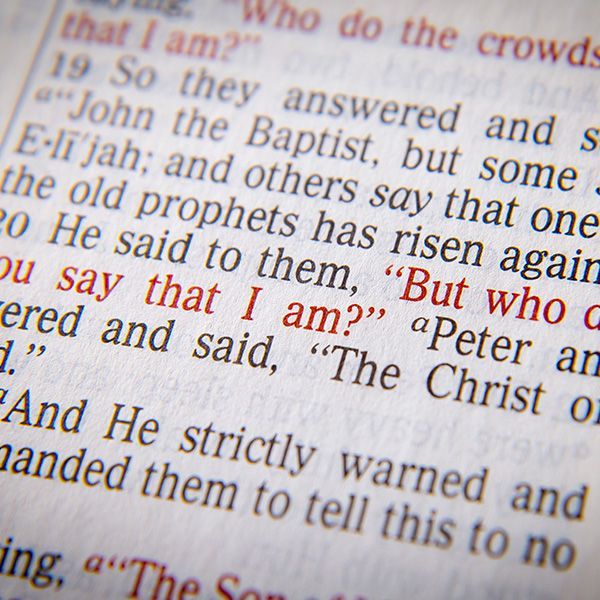Website Navigation for the Best User Experience

If your Catholic parish is like most out there, no doubt you have a lot to share with the world. From Mass and confession times, listings of ministries, ways to volunteer, requirements for sacraments, and more, there is a lot to unpack. Just because you need it on your website, doesn’t mean it’s worthy of a “front and center” position in your navigation menu, though.
When everything you have is deemed “essential” to each staff member and the ministries they run, you need to come up with a way to make it easy for those who might not think that way to find what they need on your website. Read on for five ways to effectively set up your website navigation.
1. Focus on the “Big 3”
Generally speaking, there are three main reasons why someone will visit your parish website: for your contact information, to find out your Mass/confession times, and to give online. Knowing this, be sure that these are easily accessible on your website — in particular, your homepage. Some places we’ve seen contact information and Mass times placed is in the footer and right on the homepage. For online giving, this call to action should be placed as a static button on each page, usually in the right-hand side of the header.
Other information, such as ministry descriptions, sacramental information, annual reports, blogs, and online formation, can be placed within the navigation and not necessarily the top-tier menu.
2. Use Your Navigation to Tell Your Story
Instead of using very direct, specific titles, churches are beginning to use “softer” words in order to give people a better feeling of what to expect from their parish. Instead of, for example, “Mass Times, Contacts, Online Giving” for the header, we’re starting to see “Worship, Connect, Give” as drop-down menu titles.
Under that first tier, this is where you can find Mass/confession times and sacramental preparation ( Worship ), contact information, bulletins, upcoming events, and clergy and staff directory ( Connect ), and online giving and volunteer opportunities ( Give ).
3. Remember that Less Is More
You may be tempted to include everything you could possibly have on your website, so as to make everyone happy. From the Catechism of the Catholic Church to the United States Conference of Catholic Bishops, to your local diocese, you may want to start pulling information from these reputable sites to make sure you “cover all your bases.” But just because you can, doesn’t always mean that you should.
Keep in mind that if someone is searching for a broader topic about the Catholic Church, they probably won’t find it through a search engine. And you know what? That’s OK! The less clutter you have on your website, the easier it will be for people to find the information that pertains to your church. They won’t need to sift through citations and blog posts and news from the Vatican in order to find out how far in advance they need to register for marriage, or sign up for infant baptismal preparation.
4. Keep Navigation Tiers to Less Than 3 Deep
OK! So now you have your chosen menu headers and are starting to set up your navigation. Like a tree with various branches, you might find that one category naturally “falls” under another. But again, just because you can add it to the drop-down, doesn’t mean it needs to be there.
Keep your drop-down navigation to, again, just the basics, in order to keep your website as clean as possible. This will help to keep clutter to a minimum and allow for a sleeker look. You can keep this information on your website by adding them as links to specific pages that they fall under (for example, add a link to the parish wedding readings on the matrimony page).
5. Remember to Avoid Insider “Language”
Finally, keep in mind that your audience doesn’t necessarily speak the same Church “speak” that you as a staff do, so use terms and words that the average person in the pew will understand. Avoid formal titles that are typically only heard in staff meetings or a seminary class, as well as any parish-specific acronyms that wouldn’t make sense to the average Joe.
So, instead of using words such as Catechesis, RCIA, or Acolyte as some of your headers, go ahead and “rename” them to something that others would more easily understand, such as Church Teaching, Becoming Catholic, or Altar Servers.
Now that you know how to set up your navigation, it’s time to plan out your perfect website. Check out “ Church Websites Our Design Team Loves ” for some great designs to be inspired by, and get into touch with us when you're ready for a refresh of your own!
Updated 06-18-2025
Share
You might also like
LPi Blog