Writing a Social Media Calendar for Your Parish

So, you’ve spent the time to set up accounts on Facebook, Instagram, and maybe even Twitter for your amazing church to better connect with your parishioners, but, now what?
Note — if you haven’t set these important forms of communication up yet and need some help getting started, our blog post Social Media Strategy 101 For Your Parish Community has everything you need to get you set up for success!
Assuming you have already gotten things set up, though, let’s talk about best practices, tips, and free tools that LPi has for you when it comes to setting up a social media posting calendar.
First Thing’s First — Who’s Your Captain?
Figure out who is running the show! Who will be overseeing all of your social media accounts and making sure that each account is being regularly updated? Who’s doing the actual posting? If there are multiple people with access to your accounts who are regularly posting content, it’s time to have a meeting with those people and choose a captain for the job! This person should be in charge of approving content and making sure everything looks in-sync with your church’s branding. Another quick commercial break here to mention something important about branding and design — if your church doesn’t have a branding system dialed in, LPi has a great team of friendly designers available to make this happen for you! To learn more about our church branding packages you can check out that part of our website here.
Ok, back to the main topic — social media calendaring. The person who will be your lead when it comes to social media posting and scheduling should ideally be familiar, or in the process of familiarizing themselves, with the various social networks you are using. They should be someone on your church staff or, at the very least, someone who has frequent access to the many ministry leaders and staff members at your Parish.
A Tool to Save You Time — The Social Media Management Program
To make the process of managing your church’s social media accounts as easy as possible, we suggest you employ a SOCIAL MEDIA MANAGEMENT PROGRAM . As social media content for upcoming events — or whatever else your community is posting about — begins to flow to you from the different ministries at your church, you might find that you are making many of the same posts across all of your social networks. Although some content might be best suited for just one of your networks, for example maybe you only post livestreaming Mass information on Facebook if that’s the network you use for livestreaming, you will likely find that the majority of your social media posts are basically the same across all of your platforms.
Instead of taking the time to log into each social network individually, do the work to create the post in that app, then re-do the entire process again for every app you use, social media management programs make it possible to post to all of your social networks at once with just one post! These programs allow you to manage your many social media accounts from one single place. You can create one single post and then choose which platforms to post it to and the program will take care of the rest of the work for you. Another MAJOR bonus of using a social media management platform is that you can schedule posts ahead of time via an easy calendar view system. This makes it possible to plan out your social media posting calendar and do the work ahead of time, then you can sit back and relax and know that all of your posts will show up on the day and time that you directed the program to post them.
There are many tools out there for social media management. Common ones that are easy to use, affordable, and have a great calendar layout system are:
Calendar Time!
You may have heard that, in order to have a healthy social media presence, you need to be posting frequently! Great news — LPi has a social media content calendar resource inside of WeCreate, our library of Catholic art and content, designed especially for Catholic church social media profiles. Inside it, subscribers will find 5 beautiful graphics every week paired with faith-filled captions that follow the liturgical calendar and highlight special Catholic holidays, saints, Catholic education, devotions, and more! Even better news — parishes who print their weekly bulletins with LPi already have access to WeCreate and the content calendar graphics and captions for free! If your parish is partnered with LPi already but you don't know how to access WeCreate, contact our customer support and we'll make sure you are connected to this incredible resource!
Want to do it all yourself? No problem! When you get started it's important to note that creating your social media calendar will always take cross-departmental cooperation so your first step in calendar creation will be to set up a monthly meeting with the leadership of your parish. This may include people on staff, important volunteer ministry leaders, your parish council, liturgical leaders, and anyone else who might have content that will regularly need to be posted. Tell meeting members to be prepared for the monthly meeting with the next month’s upcoming calendar items for their areas of ministry as well as information about those events and items ready to give to you if possible.
During your monthly meeting you will collect post ideas from everyone as well as plan the date for each post based on the feedback from those at the meeting. Remember, sometimes if you are advertising an event, it’s important to post about it a few times during the weeks, or even months, leading up to the event. You can easily schedule duplicate posts way ahead of time using your social media management program to make sure that they aren’t accidently forgotten when things get busy!
What Should We Be Posting Anyway?

If you are having a hard time coming up with content ideas, LPi has you covered! Inside WeCreate, our library of Catholic graphics and content, we provide our subscribers with a social media calendar chock-full of graphics and captions already curated around the liturgical calendar that you can simply copy and paste into your parish's social media feed. Learn more here!
To get posing your own, original content, though, don’t forget to inquire about the following topics in your monthly content meeting:
- Service opportunities
- Ministry needs for volunteers
- Your church patron’s feast day
- Your church’s anniversary
- Your pastor’s ordination anniversary
- Faith formation & sacramental prep important dates
- Introducing new staff members or leaders
- Whole-parish events dates
- Building Scheduling times like planned closures or office holiday hours
- Special local holidays, events, or cultural celebrations
- A link to view your weekly bulletin digitally
- Financial or fundraising information
Where to Find Beautiful Catholic Graphics For Your Posts
You’re almost there! Your calendar is dialed in and now all you have left to do is create the actual posts. To save you loads of time on this, LPi has thousands of specially curated Catholic graphics, photographs, and even templates for you to use at your convenience. You never have to create your own Christmas, Feast Day, or special event graphic again when you use the WeCreate collection that is available free when LPi prints your bulletin. We even have ready-to-go Facebook and Instagram story content that you can use to engage your parish with those app’s story tools and a blog, here, to teach you how exactly to do that!
Don’t forget that we always love when parishes tag LPi’s Facebook profile , our Instagram profile , or our X feed(formally Twitter) when you put the WeCreate content that our design team has made to good use in your social media posts! We love when parishes tag us so that we can see how they are using the content we provide! See you out there!
Note: Our WeCreate library is free for all LPi bulletin customers, learn more about our free bulletin service or you can become a subscriber to WeCreate today!
Updated 06-24-2025