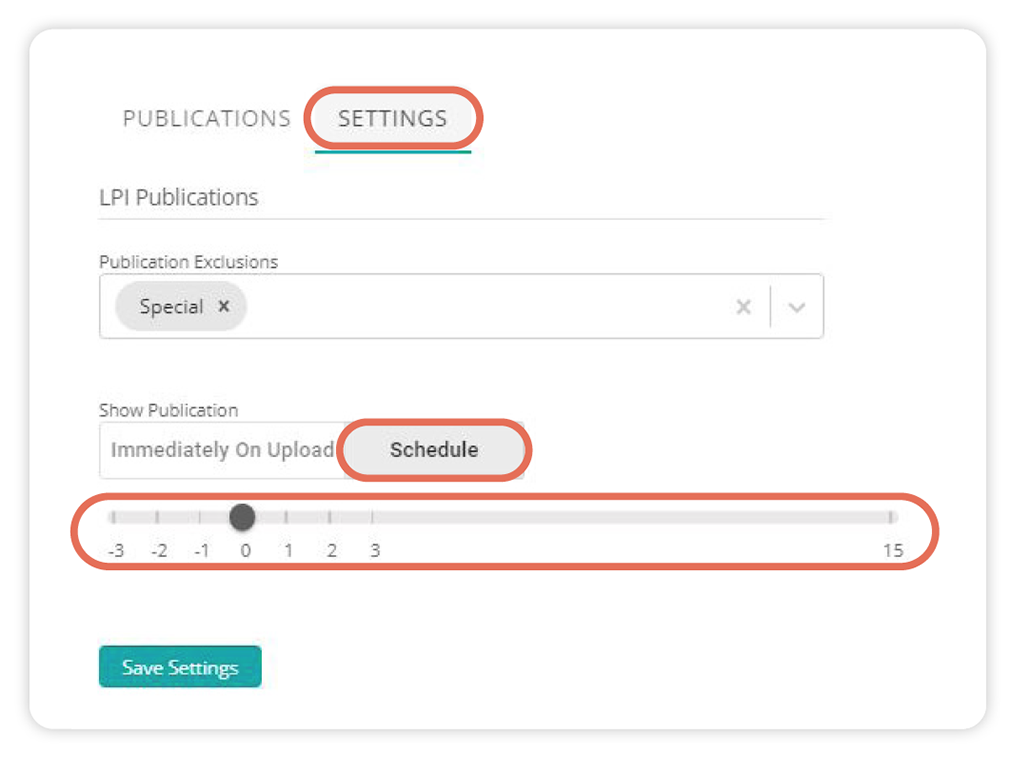parishes online CUSTOMER SUPPORT
Support Topics
How to Change Your Publication Post Date
1.
Log in to www.ParishesOnline.com. Type your customer number and ZIP in the search fields and click the search icon to view your claimed church listing.
2.
Click Manage Publications located in the right corner of the Recent Publications section.

3.
Click Settings in the top navigation on the right.
Under Show Publications, choose the Schedule tab.
Slide the Grey Dot to the left or right for the publication to display up to 3 days before or up to 3 days OR 15 days after the Sunday distribution date.
Click Save Settings.